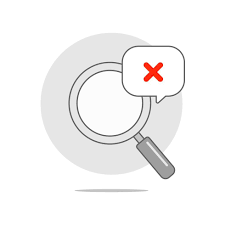EPFO UAN Login 2025, UAN Registration and Activation, Change EPF Mobile Number, Passbook Login and Transfer Accounts
UAN Login through the official EPFO member e-sewa/Unified Portal and Everything You Need to Know About EPFO UAN member (Employee) Login, Activation, linking Aadhar card with UAN and Passbook Login

UAN stands for Universal Account Number
It’s a unique 12-digit identification number assigned to every employee contributing to the EPF scheme. The UAN acts like an umbrella, linking all your previous and future PF accounts under a single number, simplifying access and management.
Through the UAN login on the UMP, you can:
- View your EPF passbook details like account balance, contributions made by you and your employer.
- Download your e-PF statement or UAN card.
- Update your KYC (Know Your Customer) information.
- Submit online claims for withdrawal, transfer, or settlement of your EPF amount.
Here’s what you’ll typically need for UAN Login:
- Your UAN (12-digit number)
- Password (created during UAN registration)
- Captcha verification
Important Information to Know:
- #1 UAN Registration and Activation: You can Register and activate your UAN online using your Aadhaar number or PAN card.
- #2 Linking Aadhaar: Linking your Aadhaar with your UAN is mandatory for various EPF services and benefits.
- #3 UAN Passbook login : Access your, View contribution history, manage claims, and more with a secure login.
- #4 How to Transfer Accounts Using the UAN: Transfer accounts using your UAN online or through claim forms
- #5 UAN Nomination: Nominate a beneficiary to receive your EPF dues in case of your unfortunate demise.
- #6 UAN Grievance Redressal: The UAN portal provides a mechanism to address any grievances related to your EPF account.
First! How To Find UAN Number?
There are several ways to find your Universal Account Number (UAN) if you’re an employee in India covered under the Employees’ Provident Fund (EPF) scheme:
1. Through your employer: Employers often provide the UAN to employees. You can check your salary slips, EPF statements, or contact your HR or payroll department to obtain your UAN.
2. EPFO Member Portal: Visit the EPFO’s official website and access the ‘Know Your UAN’ section. Enter your details such as PF number, Aadhaar, PAN, or personal details like name, date of birth, and mobile number to find your UAN.
3. UMANG App: Download the UMANG (Unified Mobile Application for New-age Governance) app and log in. Under EPFO services, there’s an option to ‘Know Your UAN’ where you can input your PF details or personal information to retrieve your UAN.
4. Missed Call Service: The EPFO provides a missed call service to find your UAN. Ensure your mobile number is linked to your EPF account and then give a missed call from your registered mobile number to +91-011-22901406. You’ll receive your UAN via SMS.
5. SMS Service: Send an SMS to 7738299899 from your registered mobile number in the format ’ EPFOHO UAN’ Replace with your preferred language code (first three characters of the language) - for example, ‘ENG’ for English. You’ll receive your UAN via SMS.
6. Contact EPFO Helpdesk: You can also reach out to the EPFO helpdesk for assistance in finding your UAN. Visit the EPFO’s official website for contact details.
Ensure that the details you provide, such as your Aadhaar number, PAN, or other personal information, match the records maintained by EPFO to successfully retrieve your UAN.
#1. Steps for UAN Registration and Activation 2025
In order to activate their UAN, it is mandatory for the employees to have their UAN number, Member ID, Aadhar Card no, or PAN. Mentioned below is the procedure to activate the UAN.
Step 1: Visit https://unifiedportal-mem.epfindia.gov.in/memberinterface/

Step 2: Click on Activate UAN in the important links tab below the login screen
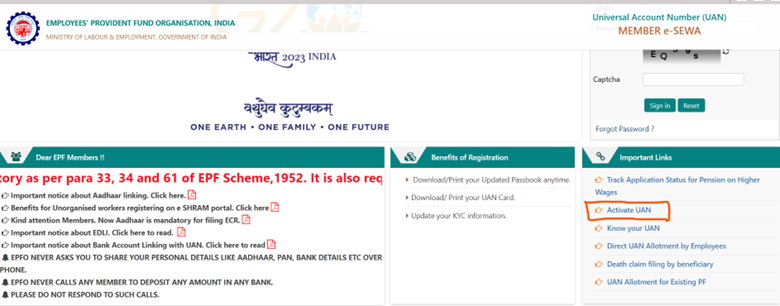
Step 3: In the next page, the employee must enter his UAN, Member ID, Aadhar Number, or PAN No, also fill up the details Name, DOB, Mobile No. Complete the Captcha and click on Get authorization pin.

Step 4: Employee will receive the PIN no on the mobile number registered with UAN
Step 5 : In the next page, the employee must enter the received OTP and click on the disclaimer “I Agree” Checkbox, and validate OTP and Activate UAN
Step 6: UAN will be activated and the employee will receive his/her password details to their registered mobile number
Step 7: Employee must use their UAN, Password, and captcha to login to the EPFO portal and verify
Step 8: Employee can change the password to their convenience. In the event they forgot the password, they can reset their password in EPFO portal
For Info About Activation - UAN Activation with Aadhaar
Quick Steps to Activate
- Visit the EPFO Portal: Start by navigating to the official EPFO website.
- Locate the ‘For Employees’ Section: Under the ‘Our Services’ tab, click on the ‘For Employees’ link.
- Access UAN Services: Select the ‘Member UAN/Online Service (OCS/OTCP)’ option.
- Enter Your UAN: You will need to provide your Universal Account Number. If you do not know your UAN, it can be obtained from your employer.
- Input Relevant Details: Fill in your personal details such as name, date of birth, and contact information as registered with the EPFO.
- Authenticate Via OTP: An OTP will be sent to your registered mobile number for verification.
- Create a Password: Once verified, you can create a password to set up access to your UAN account.
- Activation Complete: After setting your password, your UAN will be activated, and you can log in to the portal using your UAN and the newly created password.
Logging into Your UAN Account
Step-by-Step Login Process
To log into the UAN account, the user must follow these steps:
- Visit the UAN Portal: Access the UAN portal through the EPFO’s official website.
- Enter Your UAN: Type in your Universal Account Number in the designated field.
- Input Password: Enter the password that was created during the UAN activation process.
- Captcha Verification: Complete the captcha verification to prove you are not a robot.
- Submit for Access: Click on the ‘Sign In’ button to access your UAN account.
Once logged in, users can view their EPF balance, download the UAN login passbook, and manage their personal details.
Checking Your UAN Status in India 2025
The Universal Account Number (UAN) is a crucial element for managing your Employee Provident Fund (EPF) account in India. It simplifies tracking your contributions across different employers throughout your career. Here’s how to check your UAN status:
Methods for Checking UAN Status:
1. Online Portal:
This is the most convenient method:
- Visit the official EPFO Unified Member Portal: https://passbook.epfindia.gov.in/MemberPassBook/Login
- Click on " Member" in the top menu.
- Select " UAN Login".
- Enter your UAN and password.
- Once logged in, you’ll be able to access your EPF account details, including your UAN status.
2. SMS:
You can also check your UAN status by sending an SMS from your registered mobile number to 7738299899.
- Type EPFO UAN STATUS in the message body.
- Replace `` with your actual 12-digit UAN.
- You’ll receive an SMS response with your UAN status.
3. EPFO Toll-Free Helpline:
For assistance or issues with the online portal or SMS, you can call the EPFO toll-free helpline at 1800-118-0055.
What to Do if Your UAN is Inactive:
If your UAN status is inactive, you can take the following steps:
- Contact your employer’s HR department to ensure your UAN is linked to your EPF account and KYC details are verified.
- Visit the EPFO website and use the “UAN Activation” option if you have an existing EPF account but haven’t received your UAN yet.
Checking Your UAN Status in India 2025
The Universal Account Number (UAN) is a crucial element for managing your Employee Provident Fund (EPF) account in India. It simplifies tracking your contributions across different employers throughout your career. Here’s how to check your UAN status:
Methods for Checking UAN Status:
1. Online Portal:
This is the most convenient method:
- Visit the official EPFO Unified Member Portal: https://passbook.epfindia.gov.in/MemberPassBook/Login
- Click on " Member" in the top menu.
- Select " UAN Login".
- Enter your UAN and password.
- Once logged in, you’ll be able to access your EPF account details, including your UAN status.
2. SMS:
You can also check your UAN status by sending an SMS from your registered mobile number to 7738299899.
- Type EPFO UAN STATUS in the message body.
- Replace `` with your actual 12-digit UAN.
- You’ll receive an SMS response with your UAN status.
3. EPFO Toll-Free Helpline:
For assistance or issues with the online portal or SMS, you can call the EPFO toll-free helpline at 1800-118-0055.
What to Do if Your UAN is Inactive:
If your UAN status is inactive, you can take the following steps:
- Contact your employer’s HR department to ensure your UAN is linked to your EPF account and KYC details are verified.
- Visit the EPFO website and use the “UAN Activation” option if you have an existing EPF account but haven’t received your UAN yet.
Forgot the UAN password?
- Visit https://unifiedportal-mem.epfindia.gov.in/memberinterface/
- Click on forget password
- Enter your UAN no and click on captcha
- Click on submit
- Enter your name, DOB, and gender
- Click on verify
- Enter the Aadhar number and captcha code and verify the same
- You will receive the OTP
- Get the OTP validated
- Enter the new password twice, and click on submit
- Your password has been created. Login to check the credentials
For more info - UAN Password Change
How To Change EPF Account Mobile Number? 2025
To change your mobile number in your EPF (Employees’ Provident Fund) account, follow these steps:
Visit the EPFO Portal: Go to the official EPFO website: https://unifiedportal-mem.epfindia.gov.in/memberinterface/
-
Login to your Account: Log in using your Universal Account Number (UAN) and password.
-
Go to ‘Manage’ Section: Once logged in, click on the ‘Manage’ tab.
-
Select ‘Contact Details’: Under the ‘Manage’ section, choose the ‘Contact Details’ option.
-
Verify Existing Mobile Number: You will need to verify your existing mobile number which is currently linked to your EPF account. An OTP (One-Time Password) will be sent to your registered mobile number for verification.
-
Update Mobile Number: After verification, you’ll see an option to change/update your mobile number. Enter the new mobile number you want to link to your EPF account.
-
Submit and Verify New Number: Enter the new mobile number and submit the request. An OTP will be sent to the new mobile number for verification.
-
Confirmation: Once the OTP is verified, your new mobile number will be updated and linked to your EPF account.
Remember, your new mobile number needs to be valid and in your possession during this process to receive OTPs for verification.
#2. Linking Aadhar Card with UAN and EPFO 2025
a) Mobile App
Step 1: Download UMANG app
Step 2: Choose eKYC services
Step 3: Click on Aadhar Seeding Option
Step 4: Enter your UAN no
Step 5: Get the OTP
Step 6: Enter your Aadhar Number
Step 7: You will receive another OTP
Step 8: Your Aadhar will be linked with UAN
b)On EPFO e-KYC Portal
Step 1: Visit https://unifiedportal-mem.epfindia.gov.in/memberinterface/
Step 2: Login to your account with UAN and Password
Step 3: In the Manage section, click on KYC option
Step 4: You will redirected to a new section, from where you can select Aadhar to link to your EPF account
Step 6: Click on Aadhar and enter your Aadhar Number and names as displayed on the card and click on save
Step 7: After you save your Aadhar details, it will be verified from UIDAI
Step 8: On successful verification of KYC, you will be able to link Aadhar to your EPF account and the word verified will appear next to Aadhar.
#3. UAN Passbook Login - 2025 - step-by-step guide
-
Visit the EPFO Official Website: Go to the official EPFO member passbook - https://unifiedportal-mem.epfindia.gov.in/memberinterface/
-
Login to the UAN Member Portal: Enter your UAN number, password, and captcha code on the login page. If you haven’t registered yet, you will need to complete the registration process first.
-
Navigate to the Passbook Section: Once logged in, look for the ‘View Passbook’ option on the member dashboard or the menu section.
-
View or Download the Passbook: Click on ‘View Passbook’ to access your EPF passbook. You can view your transaction details, including contributions made by you and your employer, interest earned, and the current balance. The passbook can also be downloaded or printed for record-keeping purposes.
Note: that accessing the UAN Passbook requires an active UAN and a linked mobile number. Also, the process might have been updated or changed after my last update, so it’s advisable to visit the EPFO official website for the most recent and accurate instructions on accessing the UAN Passbook.
Fore More Info - UAN Passbook Login
#4. How to Transfer Accounts Using the UAN? 2025
Step 1: Activate your UAN
Before you begin the transfer process, ensure your UAN is activated. You can activate your UAN by visiting the EPFO member portal or by contacting your employer’s HR department.
Step 2: Gather necessary information
To initiate the transfer process, you’ll need the following information:
- Your UAN
- Your current employer’s details, including their establishment number and EPFO registration number
- Your previous employer’s details, including their establishment number and EPFO registration number
- Your PF account number from your previous employer
Step 3: Initiate the transfer request
- Visit the EPFO member portal ( https://unifiedportal-mem.epfindia.gov.in/) and log in using your UAN and password.
- Navigate to the “Online Services” tab and select “One Member – One EPF Account (Transfer Request)”.
- Enter your personal details, including your name, date of birth, and PAN number.
- Enter the details of your previous employer, including their establishment number and EPFO registration number.
- Enter the details of your current employer, including their establishment number and EPFO registration number.
- Select the option to transfer your PF account balance from your previous employer to your current employer.
- Review the transfer details and confirm the request.
- You will receive an OTP (One Time Password) on your registered mobile number. Enter the OTP to validate the transfer request.
Step 4: Track the transfer status
You can track the status of your transfer request by logging into the EPFO member portal and checking the “Transfer Request Status” section. The transfer process typically takes 2-3 weeks to complete.
Once the transfer is complete, you will receive a confirmation message on your registered email address. You can also check the updated balance in your current employer’s PF account statement.
#5. UAN Nomination 2025
- Visit the EPFO Member e-Sewa Portal: https://unifiedportal-mem.epfindia.gov.in/
- Log in: Enter your UAN, password, and captcha. Click “Sign in”.
- Go to “Manage”: Select the “Manage” tab from the top menu.
- Choose “E-nomination”: Click on the “E-nomination” option.
- Start a new nomination: Select “Enter New Nomination”.
- Family Declaration: Choose “Yes” if you have family (spouse, children, dependent parents). Choose “No” if you don’t.
- Add Nominee Details: Click “Add” to add each nominee. Enter their details like name, date of birth, share percentage (must total 100%), Aadhaar number, bank account details.
- Review and Verify: Carefully review all nominee details. Click “Save EPF Nomination” to save.
- Digital Signature: Choose either Aadhaar OTP or e-sign using digital signature certificate.
- Complete e-Sign: Enter your Aadhaar number and receive OTP on your linked mobile number. Enter the OTP and submit. OR use your digital signature certificate to e-sign.
#6. UAN Grievance Redressal 2025
Step 1: Visit the EPFiGMS Portal:
Navigate to the official EPFiGMS portal: https://epfigms.gov.in/
Step 2: Register or Login:
- If you are a new user, click “Register Grievance” and follow the on-screen instructions to create an account.
- If you already have an account, click “Login” and enter your UAN, password, and captcha.
Step 3: Choose Grievance Category:
- Select the appropriate category for your grievance from the “Register Grievance” dropdown menu.
- Based on your selection, additional options like PF member, EPS pensioner, or employer might appear. Choose the one that applies to you.
Step 4: Enter Details:
- Provide your UAN, mobile number, email address, and security code.
- Click “Get Details” to verify your information.
- Enter the OTP received on your mobile number and click “Submit” to proceed.
Step 5: Describe your Grievance:
- Clearly explain the issue you are facing.
- Mention specific details like reference numbers, dates, and employer information (if applicable).
- Attach any relevant supporting documents (e.g., payslips, bank statements) by clicking “Add”.
Step 6: Submit your Grievance:
- Review your entered details and ensure everything is accurate.
- Click “Submit Grievance” to register your complaint.
- You will receive a registration number and acknowledgement via SMS and email.
Step 7: Track your Grievance:
- Use your registration number or grievance password to track the status of your grievance on the EPFiGMS portal.
- You will receive updates and responses from the concerned officials through the portal.
UAN Customer Care and Office Timings
There are two main ways to contact UAN customer care:
- Toll-free helpline: Dial 1800 118 005 between 9:15 AM and 5:45 PM on all days of the week.
- EPFO Grievance Portal: You can register your grievance online at https://epfigms.gov.in/. This portal is available 24/7.
Here are the office timings of some of the major EPFO regional offices:
- Delhi: 9:30 AM to 5:30 PM
- Mumbai: 9:30 AM to 5:30 PM
- Chennai: 9:30 AM to 5:30 PM
- Kolkata: 9:30 AM to 5:30 PM
- Bangalore: 9:30 AM to 5:30 PM
It is important to note that these are just the general office timings. The specific timings of your local EPFO office may vary. You can find the contact information for your local EPFO office on the EPFO website: https://www.epfindia.gov.in/
UAN and its Terminology
| Term | Description |
|---|---|
| UAN | A Universal Account Number is assigned to each employee contributing to India’s Employees’ Provident Fund (EPF) scheme. It’s a unique 12-digit number for tracking your EPF contributions across different employers. |
| EPFO | The Employees’ Provident Fund Organisation is a statutory body under the Ministry of Labour and Employment, Government of India. It manages the EPF scheme and other social security schemes for Indian workers. |
| KYC | Know Your Customer. In the context of EPFO, KYC refers to verifying your identity and bank account details to ensure the smooth processing of EPF claims. |
| PF Account | Your Provident Fund Account where your EPF contributions are deposited. The account number is linked to your UAN. |
| Member | An employee who is enrolled in the EPF scheme and has a UAN. |
| Employer | An organization contributing to the EPF scheme on behalf of their employees. |
| Contribution | The monthly amount deducted from your salary and deposited into your PF account (shared by you and your employer). |
| Interest | The annual interest earned on your EPF contributions. |
| Corpus | The total accumulated balance in your PF account, including contributions and interest. |
| Claim | A formal request to withdraw funds from your PF account under certain circumstances (retirement, etc.). |
| Settlement | The final payment received from your PF account after leaving a job. |
UAN EPFO Member Login FAQs
1. How to get UAN number?
you can find it out in two ways:
- Ask your employer: They should have your UAN on record.
- Check the EPFO portal: Visit https://unifiedportal-mem.epfindia.gov.in/ and use the “Know Your UAN” option. You’ll need your registered mobile number or some other identification details
2. Can I check my PF balance?
- Open your messaging app and create a new SMS.
- In the recipient field, enter the number 7738299899.
- Type your message in this format: EPFOHO UAN (Replace “UAN” with your actual 12-digit UAN number).
3. How do I log in to the UAN portal?
- Visit the official EPFO member portal: https://unifiedportal-mem.epfindia.gov.in/
- Click on “Login.”
- If you’ve already registered: Enter your UAN and password.
- If you’re not registered yet: Click “Register” and follow the on-screen instructions. You’ll need your UAN, registered mobile number, and some basic details.
- Complete any Captcha verification (if required).
- Click “Sign In.”
4. How to link Aadhaar with Uan?
2 ways to link Aadhaar with UAN:
-
Online: Login to EPFO portal (UAN, password needed) -> KYC -> Aadhaar -> Enter Aadhaar details -> Verify.
-
Offline: Fill Aadhaar Seeding Form (get from employer/website) -> Attach UAN card, PAN card & Aadhaar photocopy (self-attested) -> Submit to employer.
5. How can I recover my UAN password?
Forgot UAN password? No sweat! Recover it on the EPFO portal ( https://unifiedportal-mem.epfindia.gov.in/):
- Click “Forgot Password”.
- Enter UAN & Captcha.
- Verify using registered mobile number (OTP) or Aadhaar (if linked).
- Reset your password.
6. I can’t log in to my UAN account. What could be the reason?
There are a few reasons why you might not be able to log in:
- Incorrect UAN or Password: Double-check that you’re entering your UAN and password correctly.
- Forgot Password: If you’ve forgotten your password, click on the “Forgot Password” link and follow the instructions to reset it using your registered mobile number and Aadhaar details.
- Account Inactive: Your UAN account might be inactive if you haven’t activated it yet. You can activate it on the UAN member portal using the “Activate UAN” option.
- Account Locked: If you enter the wrong password multiple times, your account might get locked. You can’t unlock it yourself, but you can contact the EPFO grievance portal for help.
7. I don’t remember my UAN.
You can find your UAN on your payslip or by contacting your employer. Additionally, you can try the “Know Your UAN” option on the UAN member portal.
8. My registered mobile number is not linked to my UAN.
If you don’t have access to the mobile number registered with your UAN, you can’t reset your password using the “Forgot Password” option. In this case, you’ll need to contact your employer to update your mobile number with EPFO.
9. The website is not working properly.
Sometimes, technical glitches can cause login issues. Try clearing your browser cache and cookies, or try logging in from a different browser or device.
10. I’m facing a different issue not mentioned here.
If you’re facing an issue not covered in these FAQs, you can contact the EPFO grievance portal for further assistance.
Additional Tips:
- Make sure you have a good internet connection.
- Use a strong and unique password for your UAN account.
- Be cautious of phishing attempts. EPFO will never ask for your personal details like Aadhaar, PAN, or bank details over the phone.