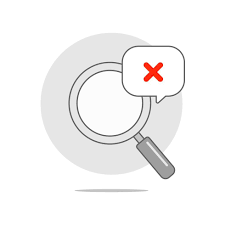Universal Account Number (UAN)
In the realm of employee benefits and provident funds, the Universal Account Number (UAN) has emerged as a pivotal tool, streamlining processes and providing convenience to employees across various sectors.

UAN and Its Terminology
Are you juggling work and finances?
In India, the Employees’ Provident Fund (EPF) plays a crucial role in securing your retirement savings. However, keeping track of your contributions, interest earned, and overall balance can be a hassle. Enter the Universal Account Number (UAN) — your digital key to seamless EPF account management.
Here’s a table summarizing UAN and its related terminology:
| Term | Description |
|---|---|
| UAN | Universal Account Number – A unique 12-digit number assigned to each employee contributing to the Employees’ Provident Fund (EPF) in India. |
| EPF | Employees’ Provident Fund – A retirement savings scheme in India for salaried employees. Both employers and employees contribute to the fund monthly. |
| KYC | Know Your Customer – A process for verifying the identity and address of a customer. In the context of UAN, it involves verifying your Aadhaar card, PAN card, and bank account details. |
| Aadhaar Card | A unique 12-digit identification number issued by the Unique Identification Authority of India (UIDAI). |
| PAN Card | Permanent Account Number – A 10-digit alphanumeric number issued by the Income Tax Department of India for tax purposes. |
| EPFO | Employees’ Provident Fund Organisation – The government agency responsible for administering the EPF scheme. |
What is a UAN?
Think of your UAN as a unique 12-digit identification number assigned by India’s Employees’ Provident Fund Organisation (EPFO). It acts like a master key, linking your various EPF accounts held throughout your employment history under a single umbrella. This eliminates the need to manage multiple passbooks and simplifies tracking your contributions across different employers.
Benefits of Using a UAN:
- Enhanced Transparency: Gain a clear picture of your overall EPF contributions (both employer and employee), interest earned, and current account balance. Make informed financial decisions with readily available information at your fingertips.
- Effortless Portability: As you change jobs, your UAN remains constant. This ensures the smooth transfer of your EPF accumulations between employers, preventing any loss of contributions or interest.
- Simplified Management: Go paperless and say goodbye to cumbersome physical passbooks. Access and manage your EPF account details online anytime, anywhere, using your UAN.
- Real-Time Updates: Stay informed with instant notifications on all your EPF transactions. No more waiting for periodic statements – you’ll be in the loop every step of the way.
- Streamlined Claim Process: When the time comes to withdraw your EPF corpus upon retirement or other eligible circumstances, the UAN simplifies the claim process, making it faster and more efficient.
How to Get a UAN:
The process of acquiring a UAN is typically handled by your employer. Here’s a general breakdown:
- Employer Registration: Your employer first registers with the EPFO to become a contributing establishment.
- UAN Allocation: Upon registration, the EPFO generates a UAN for each eligible employee.
- UAN Activation: You’ll receive your UAN via SMS or email from the EPFO. It’s crucial to activate your UAN by following the provided instructions.
- UAN Seeding: Once activated, share your UAN with your employer to link it to your existing EPF account(s). This ensures all future contributions are credited to the correct account under your UAN.
Note: In some cases, you might need to initiate the UAN activation process yourself by registering on the EPFO website.
Managing Your UAN Online:
The EPFO member portal empowers you to manage your EPF account seamlessly using your UAN:
- UAN Login: Visit the official EPFO member portal: https://passbook.epfindia.gov.in/MemberPassBook/Login. Log in with your UAN and registered password.
- UAN Dashboard: Upon successful login, your personalized UAN dashboard displays an overview of your EPF account details.
- View Passbook: Locate the “UAN Services” section and click on “View Passbook” or “Member Passbook.” This opens your UAN Passbook, providing a comprehensive record of all your EPF transactions.
- Transaction History: Explore details of your contributions, interest earned, and any withdrawals. You can also filter transactions by date range for easier analysis.
- Download Options: The UAN Passbook allows you to conveniently download your EPF statement in a PDF format for record-keeping purposes.
Additional Services Offered Through UAN:
- KYC Update: Ensure your KYC (Know Your Customer) details are up-to-date for seamless account management and claim processing.
- Nomination Management: Nominate beneficiaries to receive your EPF corpus in case of an unfortunate event.
- Claim Status Tracking: Track the status of your EPF claim application online for greater peace of mind.
Important Considerations:
- Active UAN: Maintain an active UAN status by regularly logging into the EPFO member portal and updating your KYC details.
- Employer Compliance: Ensure your employer is EPFO registered and regularly contributes your EPF dues.
- Discrepancies: If you encounter any discrepancies in your UAN Passbook information, don’t hesitate to report them to your employer or the concerned EPFO regional office for rectification.
Conclusion:
In today’s digital age, the UAN is an invaluable tool for employees in India to manage their EPF accounts effectively. By understanding its benefits and utilizing the online services offered, you can ensure a secure and transparent future
Frequently Asked Questions (FAQs)
Can I have multiple UANs?
No. Individuals should have only one UAN throughout their employment life. Having multiple UANs can lead to complications.
Is UAN mandatory for EPF withdrawals?
Yes. UAN activation is mandatory for availing online EPF withdrawal services.
Can I update my KYC details offline?
No. EPFO mandates updating KYC details online through the UAN portal for authentication purposes.
What happens if I forget my UAN password?
If you forget your UAN password, you can reset it through the EPFO portal using the “Forgot Password” option. You’ll receive an OTP on your registered mobile number to create a new password.
Can I view all EPF accounts under one UAN?
Yes. If you have multiple EPF accounts linked to the same UAN, you can view the combined EPF balance by logging into the EPFO portal. The passbook will show details of all linked accounts.