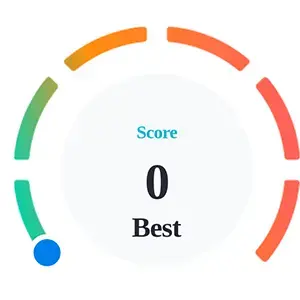Income Tax Login
The Income Tax e-Filing Portal is a one-stop destination for taxpayers in India to file returns, track refunds, verify returns, and much more. The portal is user-friendly and offers a wide range of services that make tax compliance easier. This guide walks you through the Income Tax Login process, ensuring that you can access your account effortlessly and manage your taxes online.
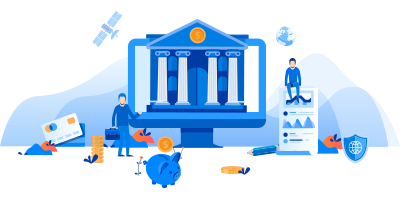
Why is Income Tax Login Important?
Logging into the Income Tax portal allows you to:
- File Income Tax Returns (ITR): File and submit your returns online.
- Track Refund Status: Check the status of your tax refunds.
- Download Form 26AS: Access your Tax Credit Statement.
- Verify ITR: Use the e-verification facility to authenticate your tax returns.
- Respond to Notices: Manage and respond to any tax-related notices from the IT department.
- Update Profile Information: Update your personal details like address, bank account, and contact information.
Steps to Log in to the Income Tax Portal
Follow these easy steps to log in to your account:
Visit the Official Website:
- Go to the Income Tax e-Filing Portal.
Click on ‘Login’:
- On the homepage, locate and click the ‘Login’ button at the top right corner.
Enter Your User ID:
- Your User ID is your PAN (Permanent Account Number) for individual taxpayers.
Enter Password and Captcha:
- Type in your password, followed by the captcha code, and click on ‘Login.’
Two-Factor Authentication (If Enabled):
- If you’ve enabled two-factor authentication, you’ll receive an OTP (One-Time Password) on your registered mobile number. Enter the OTP to proceed.
Access Your Dashboard:
- After successful login, you’ll be directed to your dashboard, where you can access various services, such as filing returns, checking refund status, and downloading forms.
How to Register on the Income Tax Portal (For New Users)
If you’re logging in for the first time, you need to register on the portal. Here’s how you can do it:
Visit the Income Tax e-Filing Portal:
- Go to the Income Tax e-Filing website.
Click on ‘Register’:
- On the login page, click on the ‘Register’ button.
Enter Your PAN:
- Input your PAN, and click on ‘Validate’. The PAN will serve as your User ID.
Fill in Personal Details:
- Provide your name, date of birth, and contact details (mobile number and email address). Ensure that these match the details registered with your PAN.
Set Your Password:
- Choose a strong password and set a security question for account recovery.
Submit and Verify:
- Verify the information via OTP sent to your registered mobile number and email. Once verified, your account will be created, and you can log in using your PAN and password.
Forgot Income Tax Portal Password?
If you’ve forgotten your password, follow these steps to reset it:
Visit the Income Tax Login Page:
- On the e-Filing portal, click on the ‘Login’ button.
Click on ‘Forgot Password?’:
- Below the login form, click on the ‘Forgot Password?’ link.
Enter Your PAN:
- Input your PAN number and click on ‘Continue.’
Choose Password Reset Method:
- You can reset your password via:
- OTP on registered mobile number and email.
- Answering your security question.
- Using e-filing OTP sent to your mobile.
- You can reset your password via:
Set a New Password:
- Once verified, set a new password for your account.
Login with New Password:
- Use your PAN and the new password to log in to your account.
Common Issues Faced During Income Tax Login
- Incorrect User ID or Password: Ensure your PAN is entered correctly as the User ID. Double-check your password, or reset it if necessary.
- Captcha Errors: Captchas are case-sensitive, so ensure you’re entering it exactly as shown. If the captcha is hard to read, refresh it to generate a new one.
- Blocked Account: After multiple failed login attempts, your account may be blocked temporarily. Wait for 24 hours or reset your password to regain access.
- OTP Not Received: Ensure that your mobile number is registered and updated in the income tax records. You can also request to resend the OTP.
FAQs on Income Tax Login
1. Can I use my Aadhaar number to log in?
No, PAN is the only user ID required for logging in. However, linking your PAN with Aadhaar is mandatory for filing returns.
2. Is it mandatory to register on the Income Tax Portal?
Yes, registration is necessary to file tax returns and access various services on the portal.
3. What should I do if my account is locked?
Wait for 24 hours or reset your password by following the ‘Forgot Password’ process.
- Income Tax Act
- Income Tax Login
- Income Tax Return
- Income Tax e-Filing
- Income Tax Refund
- Income Tax Slabs
- Types of ITR Forms
- Income Tax Online Payment
Income Tax Return Due Dates