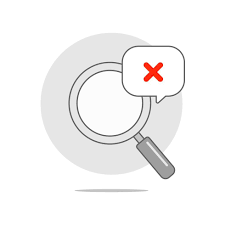how to check your EPF Claim ?
Learn how to easily track your EPF claim status online using the official EPFO website. Follow simple steps to check your Employee Provident Fund claim status and stay updated on the progress of your EPF withdrawal or settlement.
EPF is a government backed scheme intended to help employees build a corpus after retirement. Under this scheme, both the employer and employee contribute a monthly portion to build a corpus (typically 12% of the basic salary). You can withdraw EPF amount on occasions as required. After placing a request for PF withdrawal, you would need to status of the request.
Eligibility to apply for EPF Claim
An individual is eligible to apply for EPF Claim under following circumstances
- A 100% claim of EPF Corpus can be raised after retirement.
- 90% of claim can be raised before retirement at 54 years
- 75% claim can be raised for unemployment and the rest 25% can be transferred to new account after getting a job
- 100% claim can be raised after two months of unemployment
What are the prerequisites to check EPF Withdrawal Claim Status?
To know the status, you need to have the following information
- Universal Account Number (UAN)
- EPF Regional Office
- Employer details
- Extension code (on occasions when needed)
How to Check the PF Withdrawal Status?
The EPFO has both online and offline process to see the status of your withdrawal request,
a) online
Method 1: EPFO Portal
- Click on https://www.epfindia.gov.in/site_en/index.php
- Under Services, select for Employees
- Click on Know your Claim status
- Click on the button click to get redirected to passbook application
- Login by entering the UAN and captcha
- Now you will find the option of View your claim status. Clicking on it will show you the claim status.
Method 2: Using UAN Member portal
- Login into https://unifiedportal-mem.epfindia.gov.in/memberinterface/
- Under the online services tab, click the Track Claim Status option
- You can see the status of your withdrawal claim
Method 3: Using UMANG App
UMANG app Can be used to check your PF withdrawal status claim. In order to do so, you must first download and install UMANG app in your Android or iOS mobile number. Follow the below steps to know your claim status
- Download and install UMANG App on your mobile using Playstore or App Store
- Login to EPFO account, using two options – MPIN and Login with OTP. Enter your mobile number and select your preferred option
- When you select login with OTP, you will receive an OTP, enter the same and login to your mobile account
- Enter the OTP and click on Login
- You will then be redirected to EPFO main portal page. Select Employee Centric Services
- Select track claim and you will be redirected to a page from where you can view your claim status
- In the event, you do not have any claims, there will nothing to display. If you have claims, it will be displayed
b) Offline Method 1: SMS Alerts
For the claimants benefit, EPFO sends SMS Alerts via SMS if a mobile number has been linked to your account. SMS will be sent on the following instances
- On receipt of claim application
- On transfer of funds to the claimant’s bank account
Method 2: Calling through Toll Free
Employees can check their EPF withdrawal/transfer claim status by calling on the EPFO 24×7 customer care number – 1800 118 005 with their PF account number or UAN number ready
Method 3: By Sending an SMS
You can check your EPF Claim status by sending an SMS to 7738299899 in the format EPFOHO UAN LAN where LAN represents language. At present, EPFO supports 10 languages
EPF Claim Status and their meaning
- Payment under process – It means the claim is still under process
- Settled – It means the claim has been accepted and processed by the EPFO. Money would already been credited to your account or will reach your accounts soon
- Rejected – Your claim could be rejected due to any of the following reasons :
- Mismatch in details
- Signature mismatch
- When signed claim printout is not submitted in less than 15 days after making a claim
- Not available – It indicates that claim has not been process and you would have to wait till an update
What are the steps to cancel the EPF Claim?
Currently, there are no steps to cancel the EPF claim once you’ve applied online. One may contact the EPFO regional office near to them at the earliest to cancel the PF withdrawal request.
FAQs
What does it mean when I get a status like “EPF claim status settled”?
It means that your EPF claim has been processed and the amount has been credited to your bank account.
How can I check my EPF withdrawal claim status?
You can check the status of your EPF withdrawal claim online through the official EPFO website or the UMANG app. Log in using your UAN and password.
How many days will it take to claim the PF amount?
Online EPF withdrawals usually take 7–14 working days. Offline claims may take up to 20 working days.
Why is my claim still under process?
“Under process” means your claim is being reviewed by the PF office and will be approved after verification.
I have been out of a job for over a month. Can I withdraw from EPF?
Yes, if you have been unemployed for at least 2 months, you can withdraw your full PF balance.
Is Aadhaar mandatory for filing an online EPF claim?
Yes, Aadhaar is mandatory for filing EPF claims online.
What is Form 10C and Form 19?
Form 10C is used for pension withdrawal, and Form 19 is used for PF withdrawal.
How will I receive the EPF withdrawal amount once the claim is approved?
The approved amount will be directly credited to the bank account linked with your UAN. Make sure your bank details are correct and updated.
What should I do if my EPF claim is rejected?
Check the reason for rejection—common reasons include incorrect bank details, mismatched information, or missing documents. Rectify the issue and reapply.
What are the documents required for EPF withdrawal and how can I upload them?
You’ll need a filled withdrawal form, a canceled cheque, and a copy of your PAN card. Upload the scanned copies via the UAN portal while applying.