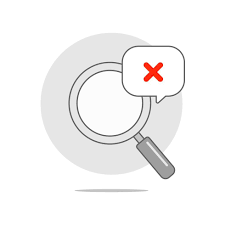Employees’ Provident Fund (EPF) in India
Discover everything you need to know about India’s Employees’ Provident Fund (EPF), including contributions, benefits, withdrawal rules, online management, systematic savings, tax benefits, and retirement security. Stay informed about EPF interest rates, KYC updates, and grievance redressal mechanisms.

What is EPF and Why is it Important?
The Employees’ Provident Fund (EPF) is a retirement benefits scheme mandated by the government of India and managed by the Employees’ Provident Fund Organisation (EPFO). This scheme ensures financial stability for employees after retirement through systematic savings contributed by both employees and employers. Understanding how EPF works is essential for employees looking to secure their financial future.
Key Features of EPF
Employee and Employer Contributions
- Contribution Breakdown: Both the employee and the employer contribute 12% of the employee’s basic salary and dearness allowance. Of the employer’s contribution, 8.33% is directed to the Employee Pension Scheme (EPS), and 3.67% goes into the EPF.
- Voluntary Provident Fund (VPF): Employees can voluntarily contribute more than the mandatory 12% to their EPF account under the VPF, enjoying the same benefits and interest rates.
Interest Rate on EPF
- Current EPF Interest Rate: The EPFO reviews the interest rate on EPF annually. For FY 2023-24, the interest rate is 8.15%. Keeping abreast of the current EPF interest rate helps in effective financial planning.
- Calculation of Interest: Interest is calculated monthly but credited to the employee’s account at the end of the financial year. The calculation considers the monthly closing balance and compound interest.
Tax Benefits of EPF Contributions
- Section 80C Deductions: EPF contributions qualify for tax deductions under Section 80C of the Income Tax Act, allowing a deduction of up to ₹1.5 lakh annually.
- Tax-Free Interest and Withdrawals: The interest earned and the total amount withdrawn after five years of continuous service are tax-free, enhancing the attractiveness of EPF as a long-term savings vehicle.
Managing Your EPF Account
How to Log in to EPFO UAN Portal
The Universal Account Number (UAN) is a unique 12-digit number assigned to every employee contributing to EPF. It simplifies the management of EPF accounts by linking multiple Member IDs allotted to a single member. Here’s a step-by-step guide to logging in:
- Visit the EPFO website.
- Click on ‘For Employees’ under the ‘Services’ tab.
- Select ‘Member UAN/Online Service (OCS/OTCP)’.
- Enter your UAN, password, and captcha to log in.
- Troubleshooting Login Issues: If you face issues logging in, use the ‘Forgot Password’ option to reset your password or contact your employer for assistance.
EPFO Different Logins
To access different services on the EPFO website, follow these steps:
- Go to the official EPFO website at https://www.epfindia.gov.in.
- On the homepage, click the “Services” option in the top menu bar. After clicking “Services,” you will be presented with four options:
For Employers LoginFor Employees LoginFor International Workers LoginFor Pensioners Login
How to Check EPF Passbook and Claim Status Online
To access your EPF passbook and claim status:
- Visit the EPFO member portal.
- Log in using your UAN and password.
- Click on ‘e-Passbook’ to view your account details, including contributions, interest earned, and any withdrawals.
- Understanding Your Passbook: The passbook provides detailed entries of monthly contributions by both employer and employee and interest credited annually.
Updating KYC Details for EPF
Keeping your Know Your Customer (KYC) details updated is crucial for smooth EPF transactions. Accurate KYC details ensure faster processing of claims and transfers. Follow these steps to update your KYC:
- Log in to the EPFO member portal.
- Click on ‘Manage’ and select ‘KYC’.
- Update necessary details such as Aadhaar, PAN, and bank account information.
- Submit the details for employer verification.
- Importance of KYC Compliance: An updated KYC profile is mandatory for availing of online services and ensures your account is secure and compliant with EPFO regulations.
Online EPF Withdrawal Process
To withdraw your Provident Fund online, follow these steps:
- Visit the EPFO e-SEWA portal.
- Navigate to ‘Online Services’ and select ‘Claim (Form-31, 19, 10C & 10D)’.
- Verify your bank account details and choose the appropriate withdrawal type.
- Complete the process by submitting the required documents and verifying through OTP.
-
Types of Withdrawals: Understand the different forms for withdrawal:
- Form 19: For final settlement.
- Form 10C: For pension withdrawal benefit.
- Form 31: For partial withdrawals (advances).
-
Eligibility for Withdrawal: Ensure you meet the eligibility criteria for withdrawals, such as unemployment for two months, retirement, or specific needs like medical emergencies, home purchase, or education.
Eligibility and Enrollment in EPF
The EPF scheme is mandatory for organizations with 20 or more employees. However, smaller organizations can also voluntarily opt into the scheme. Employees earning less than ₹15,000 per month must be enrolled, while others can join with mutual consent.
- Who Can Join EPF: Employees of both the public and private sectors, including contractual and temporary employees, are eligible for EPF benefits.
- Opting Out: Employees with a salary above ₹15,000 per month can opt out of the EPF scheme at the time of joining, but this decision must be made immediately upon joining.
Benefits of EPF
- Retirement Corpus: Accumulated sum at retirement, including contributions and interest.
- Monthly Pension: Under the Employees’ Pension Scheme (EPS), a regular pension is provided after retirement or on reaching the age of 58.
- Life Insurance: Coverage under the Employees’ Deposit Linked Insurance Scheme (EDLI) provides an insurance benefit in the event of the death of the employee.
- Partial Withdrawals: Allowed for specific needs such as medical emergencies, higher education, home purchase, or renovation.
- Loan Facility: EPF members can take loans against their PF balance for specific purposes like home loans or medical emergencies.
EPF Transfer Process
If you change your job, it’s essential to transfer your EPF account to avoid losing out on benefits and ensure continuity. Here’s how you can transfer your EPF account:
- Log in to the EPFO Unified Portal.
- Go to ‘Online Services’ and select ‘One Member – One EPF Account (Transfer Request)’.
- Verify personal information and PF account details.
- Choose the employer from whom the attestation will be done.
- Submit the request and track the status online.
- Importance of EPF Transfer: Transferring your EPF account helps in maintaining the continuity of service, which is crucial for pension benefits.
EPF Balance Check
Checking your EPF balance regularly is important to ensure that contributions are being credited correctly. Here are the ways to check your EPF balance:
- EPFO Portal: Log in to your account and view your passbook.
- UMANG App: Download the UMANG app, register, and access your EPF account.
- SMS Service: Send an SMS ‘EPFOHO UAN ENG’ to 7738299899 from your registered mobile number.
- Missed Call Service: Give a missed call to 011-22901406 from your registered mobile number.
- Advantages of Regular Balance Checks: Regularly checking your EPF balance ensures that both your and your employer’s contributions are being correctly credited, and helps in financial planning.
EPF Nomination
Nominating a family member for your EPF account ensures that your savings are transferred to your loved ones in case of your untimely demise. Here’s how to add a nominee:
- Log in to the EPFO member portal.
- Click on ‘Manage’ and select ‘e-Nomination’.
- Add nominee details and share the percentage of the share.
- Submit and get it approved by your employer.
- Importance of Nomination: Nomination ensures that the benefits reach the intended beneficiaries without legal hassles and delays.
EPF Grievance Redressal Mechanism
EPFO offers an online grievance redressal system to address issues related to EPF. Employees can register and track complaints through the EPFiGMS portal. Here’s how to register a grievance:
- Visit the EPFiGMS portal.
- Click on ‘Register Grievance’.
- Enter your UAN and other details.
- Select the grievance type and provide a detailed description.
- Submit and track the status using the reference number.
- Common Grievances: These include issues related to account transfer, withdrawal delays, incorrect balance, and KYC problems.
EPF for International Workers
International workers employed in India and contributing to EPF can avail of benefits similar to Indian employees. They must contribute to EPF if they come from countries with which India has Social Security Agreements (SSA).
- SSAs: Social Security Agreements help avoid double contributions and facilitate the transfer of social security benefits between countries.
- Withdrawal for International Workers: They can withdraw their EPF balance after leaving India, provided they meet certain conditions.
Importance of EPF for Employers
Employers must comply with EPF regulations to avoid penalties and ensure employee satisfaction. Here are some key points for employers:
- EPF Registration: Employers must register their organization with the EPFO within one month of employing 20 or more employees.
- Timely Contributions: Employers must ensure that both their contribution and the employee’s contribution (total of 24%) are deposited in the EPF account by the 15th of each month.
- Record Maintenance: Employers are required to maintain updated records of EPF contributions and ensure the accuracy of employee details.
- Penalty for Non-compliance: Failure to comply with EPF regulations can result in penalties, including interest on delayed payments and damages.
EPF Pension Scheme
The Employees’ Pension Scheme (EPS) provides employees with a pension after retirement, disability, or to their family in the event of the member’s death.
- Eligibility for Pension: Employees who have completed 10 years of service and have reached the age of 58 are eligible for a monthly pension.
- Calculating Pension: The pension amount is calculated based on the average salary of the last 60 months and the total years of service.
- Early Pension: Employees can opt for early pension after the age of 50, but the pension amount will be reduced proportionately.
EPF Withdrawal Rules and Taxation
Understanding the rules for EPF withdrawal and its taxation helps in effective financial planning.
- Full Withdrawal: Allowed at retirement (58 years), or if unemployed for more than two months.
- Partial Withdrawal: Allowed for specific purposes like marriage, education, medical treatment, or house construction, subject to conditions.
- Tax Implications: Withdrawals before five years of continuous service are taxable, while withdrawals after five years are tax-free.
EPF Advances
EPF allows for advances in specific circumstances without needing to repay the amount, making it a useful financial tool.
- Medical Emergencies: Advances for medical treatment of self or family.
- Marriage or Education: Advances for the marriage of self or dependents and education.
- Housing: Advances for the construction or purchase of a house.
- Natural Calamities: Advances for natural calamity relief.
EPF Account Inactivation and Reactivation
EPF accounts become inoperative if no contributions are made for 36 months.
- Reactivating Account: Reactivating an inoperative account involves submitting a request through the employer or directly with the EPFO, ensuring updated KYC details.
- Interest on Inactive Accounts: Interest is credited to inactive accounts up to the age of 58.
Using the UMANG App for EPF Services
The UMANG app (Unified Mobile Application for New-age Governance) provides easy access to EPF services on mobile devices.
- Features: Check EPF balance, view passbook, raise claims, and update KYC details.
- How to Use: Download the app, register using UAN, and access various EPF services.
EPF Compliance for Contractors
Contractors must also comply with EPF regulations for their employees.
- Registration: Contractors must register with the EPFO and ensure EPF contributions for their employees.
- Compliance Monitoring: Principal employers must ensure that contractors comply with EPF regulations.
Additional Resources
For more detailed information, you can visit the official EPFO website and refer to the latest notifications and updates regarding the EPF scheme
FAQs
Can I have multiple UANs?
No, individuals should have only one UAN throughout their employment life. Having multiple UANs can lead to complications.
Is UAN mandatory for EPF withdrawals?
Yes, UAN activation is mandatory for availing online EPF withdrawal services.
Can I update my KYC details offline?
No, EPFO mandates updating KYC details online through the UAN portal for authentication purposes.
What happens if I forget my UAN password?
If you forget your UAN password, you can reset it through the EPFO portal using your registered mobile number and OTP verification.
Are there any charges for UAN activation?
No, UAN activation through the EPFO portal is free of charge for employees.