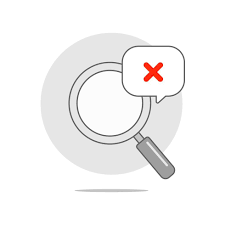Aadhaar Card Download & Aadhaar Card Update
Get your Aadhaar Card download done quickly and easily with UIDAI’s official portal. Follow simple steps to download your Aadhar Card online hassle-free. Print your Aadhar Card anytime, anywhere.
What is an Aadhaar Card?
The Aadhar card, issued by the Unique Identification Authority of India (UIDAI), serves as a multi-purpose identification document for Indian residents. While the physical card is commonly used, digitally accessing your Aadhar offers convenience and security. This guide provides a detailed explanation of downloading your Aadhar card in two ways: by Aadhar number and by enrolment number.
Understanding e-Aadhaar :
Before proceeding, it’s essential to understand the concept of e-Aadhar. It’s a digitally signed, password-protected electronic copy of your Aadhar card, legally valid as the physical card itself. Downloading e-Aadhar empowers you to carry your identity information electronically, eliminating the need to present the card everywhere physically.
Prerequisites for Downloading e-Aadhaar :
- Registered Mobile Number: A valid mobile number registered with UIDAI is crucial to receive an OTP (Time Password) during the download process. Ensure your mobile number is linked to your Aadhar for a seamless experience.
- Password: Create a strong password for your e-Aadhar to ensure its security. Remember, this password is distinct from your Aadhar number.
Downloading e-Aadhar by Aadhaar Number
- Visit the UIDAI website: Access the official website of the Unique Identification Authority of India - UIDAI website
- Select “Download Aadhaar “: Under the “Get Aadhar " section, click on the “Download Aadhar " option
- Enter Aadhaar Number: Enter your 12-digit Aadhar number carefully in the designated field
- Enter Full Name and Pincode: Provide your full name as registered with UIDAI and the pin code corresponding to your registered address
- Receive OTP: An OTP will be sent to your registered mobile number. Enter the received OTP within the specified time limit
- Optionally use TOTP: If you have the mAadhar app installed on your smartphone, you can generate a Time-based One Time Password (TOTP) instead of receiving an OTP via SMS
- Download e-Aadhar : Once the OTP is validated, click on “Download e-Aadhar "
- Enter Password: Enter your pre-defined password to access and download the e-Aadhar
Downloading e-Aadhaar by Enrolment Number:
- Visit the UIDAI website: Access the official website of the Unique Identification Authority of India UIDAI website
- Select “Download Aadhar “: Under the “Get Aadhar " section, click on the “Download Aadhar " option
- Select “Enrollment ID”: Instead of entering your Aadhar number, choose the “Enrollment ID” option
- Enter Enrollment Number: Provide your 28-digit Enrollment Identification Number (EID) carefully
- Enter Full Name and Pincode: Enter your full name and the PIN code linked to your registered address
- Receive OTP: An OTP will be sent to your registered mobile number. Enter the received OTP within the specified time limit
- Optionally use TOTP: Utilize the mAadhar app’s generation feature as an alternative to SMS OTP
- Download e-Aadhar: Click “Download e-Aadhar " to download the electronic copy
- Enter Password: Enter your pre-defined password to access and download the e-Aadhar
Downloading e-Aadhar through the mAadhaar App:
- Download and install the mAadhar app from the official app stores (Google Play Store or Apple App Store).
- Register on the app using your Aadhar number and OTP received on your registered mobile number.
- Once registered, log in to the app using your Aadhar number or virtual ID.
- Under the “Services” section, select “Download Aadhar .”
- Choose the method for downloading (Aadhar number or EID) and follow the on-screen instructions.
- Enter the required information and your mAadhar app PIN to download the e-Aadhar.
Additional methods:
- DigiLocker: If you have a DigiLocker account, you can download your e-Aadhaar from there by logging in and using your Aadhaar number or mobile number for verification.
- Umang App: Download and install the Umang App, then click on “My Aadhaar” and “Download Aadhaar.” Enter your Aadhaar details and OTP to download the e-Aadhaar.
Aadhaar Card update and download:
- Visit the official UIDAI website: Go to the official UIDAI website at UIDAI website.
- Click on ‘Update Your Aadhar’ option: Look for the ‘Update Your Aadhar’ option on the UIDAI website. It is generally located under the ‘My Aadhar’ section.
- Choose the type of update: Select the type of update you want to make, such as a name change, address update, etc. Follow the on-screen instructions to proceed.
- Enter Aadhar details: Provide your 12-digit Aadhar number and the security code displayed on the screen. Alternatively, you can use VID (Virtual ID) or EID (Enrollment ID).
- Request OTP (One-Time Password): Choose the option to receive an OTP on your registered mobile number. A six-digit OTP will be sent to your mobile.
- Enter the OTP: Enter the OTP in the space provided on the website and click on ‘Verify OTP.’
- Make necessary updates: Once OTP is verified, proceed to make the necessary updates. For example, if updating your address, enter the new address details.
- Submit supporting documents: Depending on the type of update, you may need to upload scanned copies of supporting documents. Follow the instructions on the website for document submission.
- Review and confirm: Review the entered information and ensure it is correct. Confirm the changes.
- Download updated Aadhar: After the updates are processed, you can download the updated Aadhar. This can be done by visiting the ‘Download Aadhar’ section on the UIDAI website.
- Enter the Aadhar Card password: Open the downloaded PDF using the provided password (first four letters of your name in CAPS followed by your birth year).
- View and Print: View your updated e-Aadhar and, if needed, print a physical copy for your records.
FAQs
How to download Aadhar card?
- Visit the official UIDAI website.
- Click on Download Aadhar.
- Enter your Aadhar number or VID, security code, and request an OTP.
- Enter the OTP received on your registered mobile number.
- Download the e-Aadhar PDF.
- Open the file using the password (first four letters of your name in CAPS followed by your birth year).
- View and print if needed.
How to download Aadhar card without OTP?
- Visit the official UIDAI website.
- Click on Download Aadhar.
- Select VID or Enrollment ID.
- Provide the required details.
- Authenticate using the mAadhar app or TOTP.
- Download the e-Aadhar PDF and open it using the standard Aadhar password format.