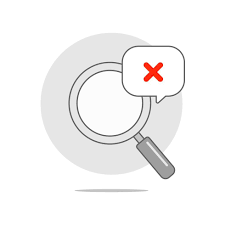Investment
UAN KYC
In employment and financial planning, ensuring your EPFO UAN KYC details are updated and accurate stands as a pillar of seamless operations. The Universal Account Number (UAN) acts as a central repository for employees, making the UAN KYC process a cornerstone for the efficient management of provident fund accounts. This adherence not only streamlines the withdrawal and transfer process but also secures financial integrity and compliance. Given its significance, understanding and navigating the UAN KYC landscape is imperative for every employee and employer alike, ensuring that their EPF accounts remain active and fully operational.
Diving into the procedural essence, this article will guide readers through the steps to upload KYC in EPF UAN, elucidate the process of embedding KYC details, and the importance of keeping contact details current. It will also demystify the documents required for a UAN KYC update and explore the mechanisms for tracking EPFO UAN KYC status. Each section is designed to equip you with the knowledge to manage your EPF account efficiently, highlighting the benefits such as streamlined transactions and enhanced security. Whether you’re attempting a UAN login KYC for the first time or seeking to understand Form 15G submissions, this comprehensive guide promises to be your navigator in the landscape of UAN KYC compliance.
Steps to Upload KYC in EPF UAN Visit the EPFO Member Portal
To initiate the process of updating your KYC details, one must first visit the EPFO’s member portal at EPFO Member Portal. This platform serves as the gateway to various services offered by the EPFO, including the KYC updates.
Log In Using UAN and Password
Once on the EPFO member portal, individuals should log in using their Universal Account Number (UAN) and password. It is essential to fill in the Captcha correctly to proceed. If one is not already registered, they will need to create an account using their UAN and the mobile number linked to the EPFO database.
Navigate to ‘Manage’ and Select ‘KYC’
After logging in, navigate to the “Manage” option located on the top menu bar. From there, select “KYC” from the dropdown menu. This section is specifically designed for updating and managing your KYC details online, making the process streamlined and user-friendly.
Enter and Save KYC Details
In the KYC section, individuals will find options to update various documents such as bank account details, PAN, Aadhaar, and other relevant documents. For each document type, one must enter the required information, such as the document number and the name as per the document. It is crucial to ensure that the information entered matches exactly with what is on your documents to avoid discrepancies. After filling in the details, individuals will be prompted to upload scanned copies of the relevant documents. Ensure the scans are clear and all details are legible. The file size and format requirements will be specified on the portal; adhering to these specifications is essential for a smooth submission process.
Wait for Employer Approval
With all details entered and documents uploaded, the final step is to submit the KYC update request. Once submitted, your request will be sent for verification. The verification process involves a check by your employer and the EPFO to ensure that all details are accurate and comply with the norms. The verification process typically takes a few days to a few weeks, depending on various factors such as the volume of requests the EPFO is handling and the accuracy of the information provided. Once verified and approved by your employer and the EPFO, your KYC details will be updated in the system. You can check the status of your KYC update request on the EPFO portal under the “KYC” section.
Process of Embedding KYC Details in EPF UAN Verification by Employer
Once an employee submits their KYC documents through the EPFO portal, the first critical step involves the employer’s verification. Employers play a pivotal role in this process by digitally attesting the documents after ensuring all details are accurate and legitimate. This digital attestation confirms that the information provided by the employee matches the records, which is crucial for the subsequent steps in the KYC embedding process.
Verification by EPFO Authorities
Following the employer’s approval, the documents and details undergo a second layer of verification by the EPFO authorities. This stage is essential to ensure there are no mismatches or discrepancies in the information provided. EPFO officials meticulously review the approved documents to confirm their authenticity and accuracy, which helps in maintaining the integrity of the EPF system.
Contacting EPFO Helpline for Issues
If an employee’s documents do not receive approval, or if there are issues during the verification process, employees have the option to reach out for assistance. They can contact the EPFO’s helpline at 1800 118 005 or send an email to uanepf@epfindia.gov.in. This support channel ensures that employees can resolve any concerns related to their KYC documentation and proceed with the embedding process without undue delays.
Final Embedding Process
Once all verifications are complete and any issues are resolved, the KYC details are finally embedded into the EPF UAN system. This embedding signifies that the employee’s KYC details are fully integrated and updated in the EPFO database. If the employee raises a claim after this process, the verification of their details occurs swiftly, allowing for faster processing and approval of their requests. This efficient system ensures that employees can access their EPF services with minimal hassle and maximum security.
Updating Contact Details in EPF Account
To update your contact details in your EPF account, follow these detailed steps:
Visit the EPFO Member Portal
Begin by accessing the EPFO Member Portal. This is the first step to manage your account details, including contact information.
Log In with Credentials
Use your Universal Account Number (UAN) and password to log into the portal. If you have forgotten your password or login ID, utilize the “Forgot Password” link to retrieve it via SMS on your registered mobile number. If your account is locked due to repeated entry of the wrong password, you can unlock it using the “Unlock account” link.
Navigate to ‘Manage’ and Select ‘Contact Details’
Once logged in, navigate to the ‘Manage’ section on the dashboard. Here, select the ‘Contact Details’ option to proceed with updating your mobile number and email ID.
Enter and Save New Contact Information
In the ‘Contact Details’ section, your current mobile number and email ID will be displayed (partially masked for security). To update, select the option you wish to change and enter the new details. After entering your new mobile number and/or email ID, click on ‘Get Authorization Pin’. A 4-digit PIN will be sent to the new contact details you provided. Enter this PIN and click on ‘Save Changes’ to finalize the update of your contact information.
By following these steps, you can ensure that your contact details in the EPF account are current, which is crucial for receiving timely updates and managing your account effectively.
Documents Required to Update KYC for EPF UAN List of Required Documents
To update the KYC for your EPF UAN, it is essential to submit accurate documentation that verifies your identity and financial details. The required documents include:
-
Aadhaar Card: For identity and address verification.
-
PAN Card: Needed for tax-related purposes and to ensure proper tax deductions.
-
National Population Register (NPR): Acts as a proof of residence.
-
Valid Passport Number: Serves as a recognized proof of identity.
-
Bank Account Details: Required to link your financial transactions to your EPF account.
-
Valid Driving License: Can be used as a proof of identity and address.
-
Valid Election Card: Another form of identity verification.
-
Valid Ration Card: Useful for address verification.
Importance of Each Document
Each document plays a crucial role in the KYC process:
-
Aadhaar Card and PAN Card: These are primary documents for identity verification and financial transactions. Linking these with UAN helps in seamless claim settlements and tax calculations.
-
Passport, Driving License, Election Card, and Ration Card: These documents support the verification process by providing additional proof of identity and residence, which is vital for the accuracy and security of your EPF account.
-
Bank Account Details: Ensuring these are up-to-date allows for direct deposit of PF withdrawals and other benefits, thereby facilitating quicker transactions.
Tips for Accurate Document Submission
To ensure a smooth KYC update process, consider the following tips:
-
Accuracy of Information: Double-check that all details on the documents match those in your EPF records. Discrepancies can lead to delays or rejection of your KYC update request.
-
Document Clarity: Upload clear and legible copies of your documents. Blurred or unclear documents can hinder the verification process.
-
Follow Format Guidelines: Adhere to the specific requirements for document size and format as stated on the EPFO portal.
-
Regular Updates: Keep your documents up to date. Expired documents like passports and driving licenses may not be accepted for KYC verification.
By carefully preparing and submitting the required documents, you can ensure a hassle-free update to your EPF UAN KYC details, paving the way for a smooth management of your provident fund account.
Tracking EPF KYC Status and Its Benefits Tracking via UAN Portal
To track the KYC status of your EPF account, members can log into the UAN member e-Sewa Portal. Upon successful login using your UAN, password, and the provided captcha, navigate to the “View” page. Here, access the “UAN card” option where, if the KYC of your EPF account is completed, a “Yes” will be displayed next to the KYC information row, indicating the status.
Tracking via KYC Tab
Another method to verify KYC compliance is through the Documents approved under the KYC tab on the same portal. Members can check the documents that have been approved and reviewed by navigating to the ‘KYC’ option under the ‘Manage’ section. Here, the “Digitally Authorized KYC” tab will display a list of all documents that have been accepted, providing a clear view of your KYC status.
Benefits of Updating KYC Details
Updating KYC details in your EPF account ensures several benefits. Firstly, it allows for easy filing of claim withdrawals online if your KYC details are linked to the UAN. It also facilitates seamless processing of your EPF accounts, ensuring that financial transactions related to your EPF can be completed smoothly. Moreover, updated KYC details expedite the withdrawal or transfer processes related to EPF transactions.
Members with updated KYC receive monthly SMS updates indicating their PF balance, ensuring they are regularly informed about their account status. This compliance with EPFO’s regulations not only avoids non-compliance issues but also adds a layer of security to your EPF account, safeguarding against unauthorized access and ensuring the safety of your funds.
Simplified EPF Processes
Having your KYC details embedded in the EPFO portal simplifies numerous processes. It speeds up the approval of claims, withdrawals, and transfers, making the procedure straightforward for both employees and employers. This integration ensures that members can access their EPF services with minimal hassle and maximum security, highlighting the importance of keeping the KYC information up to date for straightforward and efficient EPF management.
Conclusion
Navigating the complexities of UAN KYC compliance is crucial for both employees and employers to ensure the smooth management of EPF accounts and to abide by regulatory mandates. The guidelines laid out in this article serve as a comprehensive toolkit, enabling readers to understand the steps necessary for updating KYC details, the importance of keeping contact information current, and the significance of each required document. By following these meticulously detailed procedures, individuals can guarantee their EPF accounts are not only compliant but also optimized for faster transactions and enhanced security.
The broader implications of adhering to these processes extend beyond mere regulatory compliance, fostering a culture of financial integrity and transparency within the workforce. As the EPF landscape continues to evolve, staying informed and proactive in updating KYC details becomes paramount. Encouraging a proactive stance on these matters not only streamlines one’s financial planning efforts but also strengthens the overall efficiency of India’s EPFO system, paving the way for a more secure and seamless management of provident funds.
FAQs What is the Process for Achieving KYC Compliance?
To ensure KYC compliance, follow these steps:
-
Establish customer identification processes.
-
Identify individual customers using their official identification documents.
-
Verify corporate entities via corporation documents and confirm the identities of beneficial owners.
-
Create and maintain risk profiles for all customers.
-
Implement Anti-Money Laundering (AML) compliance measures as necessary.
What Constitutes the Three Pillars of KYC?
The KYC framework is built on three fundamental pillars:
-
Customer Identification Program (CIP)
-
Customer Due Diligence (CDD)
-
Ongoing Monitoring of customer activities and transactions.
How are KYC Compliance Checks Conducted?
KYC checks are a method employed by companies to verify a customer’s identity, assess their financial transactions, and evaluate the potential risk they may pose to the business.
What are the Key Steps in Identifying a KYC Customer?
The KYC customer identification process involves several critical steps:
-
Verification of the customer’s ID card.
-
Face verification to ensure the person matches the ID provided.
-
Document verification, which includes checking utility bills or similar documents as proof of address.
-
Biometric verification to further confirm the customer’s identity.