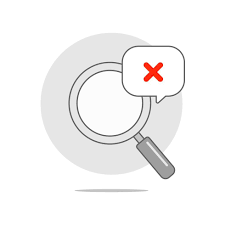IOB Net Banking
Indian Overseas Bank (IOB) Internet Banking is a powerful platform that brings banking services to your fingertips. With a range of features and services, IOB ensures that managing your finances is not just secure but also convenient. Explore the world of digital banking with IOB and experience financial freedom like never before.
Features and Services of IOB Internet Banking
- Account Information: Access real-time information on your account balances, mini-statements, transaction history, and loan details.
- Fund Transfers: Transfer funds instantly between your IOB accounts or to accounts in other banks through NEFT, RTGS, and IMPS.
- Bill Payments: Pay your utility bills, mobile recharge, and other recurring payments directly through the platform.
- Tax Payments: File and pay your income tax returns directly through the bank’s website.
- Investment Management: Invest in mutual funds, fixed deposits, and other financial instruments through the bank’s online marketplace.
- Cheque Book Requests: Request new cheque books and stop payment on lost or stolen cheques online.
- Account Statements: Download your account statements for any period in PDF format.
- 24/7 Customer Support: Get assistance from the bank’s customer care team through chat, email, or phone.
Documents Required:
To avail IOB Internet Banking, you generally need the following documents:
- Account Holder’s Photo ID: Aadhar card, passport, or any government-issued photo ID.
- Address Proof: Utility bills, Aadhar card, or any document with your current address.
- Passbook or Cheque Book: A copy of your passbook or a canceled cheque for account verification.
- Internet Banking Application Form: Available at your nearest IOB branch or on the official website.
How to Activate IOB bank Net Banking?
- Visit the IOB website: https://www.iob.in/
- Click “Net Banking” and choose “New User Registration.”
- Enter account details (number, PAN, linked mobile number).
- Create a strong password and security questions.
- Submit the form and await confirmation.
- Receive login credentials via email or SMS.
- Activate using ATM if required (instructions provided by bank).
IOB Bank Personal Banking Login:
Visit the Official Website:
- Open your web browser and go to the official Indian Overseas Bank website: https://www.iobnet.co.in.
Navigate to Personal Banking:
- On the homepage, look for the “Personal Banking Login” option. This is usually prominently displayed on the landing page.
Enter User ID and Password:
- Click on “Personal Banking Login.”
- Enter your User ID and Password in the provided fields.
Click “Login”:
- After entering your credentials, click the “Login” button to access your personal banking account.
IOB Bank Corporate Banking Login:
Visit the Official Website:
- Open your web browser and go to the official Indian Overseas Bank website: https://www.iobnet.co.in.
Navigate to Corporate Banking:
- Look for the “Corporate Login” option on the homepage. It may be in the main menu or displayed prominently.
Enter Corporate ID, User ID, and Password:
- Click on “Corporate Login.”
- Enter your Corporate ID, User ID, and Password in the respective fields.
Click “Login”:
- After entering the required information, click the “Login” button to access your corporate banking account.
How to Log In and Reset Password:
Login:
- Visit the IOB website.
- Enter your User ID and Password.
- Click “Login” to access your account.
Reset Password:
- On the login page, click on the “Forgot Password” link.
- Follow the instructions to verify your identity.
- Set a new password for your Internet Banking account.
How to Transfer Funds to Other Bank Accounts using IOB bank net banking?
-
Log in: Access your IOB Net Banking account using your login ID and password.
-
Navigate: Go to the “Fund Transfer” section. You might find it under “Payments” or “Remittances” depending on your specific interface.
-
Choose Transfer Type: Select “Transfer to Other Bank Account”.
-
Beneficiary Details: Enter the beneficiary’s name, account number, and IFSC code. Make sure all details are accurate to avoid delays or errors.
-
Transfer Amount: Enter the amount you wish to transfer, ensuring it falls within your daily transaction limit.
-
Select Transfer Method: Choose your preferred method:
- NEFT: Suitable for large transfers (above Rs.10,000) with lower charges. Takes up to 24 hours.
- RTGS: Real-time transfer for urgent needs, higher charges apply. Available during specified bank hours.
- IMPS: Instant transfer for smaller amounts (up to Rs.2 lakh) with minimal charges. Available 24/7.
-
Review and Confirm: Double-check all details, then click “Transfer” or “Submit”.
-
Authentication: Enter your Net Banking PIN or OTP received on your registered mobile number to authenticate the transaction.
-
Confirmation: Upon successful transfer, you’ll receive a confirmation message on your screen and via SMS. You can also view the transaction details in your account history.
Transaction Limits and Charges of IOB Bank Internet Banking
| Transaction Type | Limit | Charges |
|---|---|---|
| NEFT (National Electronic Funds Transfer) | Minimum: ₹1,000 Maximum: ₹10,00,000 |
Charges may apply based on the transaction amount and account type |
| RTGS (Real-Time Gross Settlement) | Minimum: ₹2,00,000 Maximum: ₹25,00,000 |
Charges are applicable and may vary based on the transaction amount |
| IMPS (Immediate Payment Service) | Daily Limit: ₹2,00,000 | Charges may be levied and can vary based on the transaction and account type |
Note: The above limits and charges are subject to change as per Indian Overseas Bank’s policies. For the latest information, please visit the IOB official website or contact their customer service
IOB Net Banking Customer Care
Choose your preferred Channel:
Toll-Free Numbers:
- For IOB Net Banking queries: 1800-425-4445
- For general banking inquiries: 1800-890-4445
Email: cybercell@iob.in
Chat: Available on the IOB Net Banking website ( https://www.iobnet.co.in/ibanking/login.do)