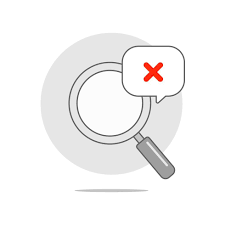BOI Net Banking
Bank of India (BOI) Net Banking empowers you to manage your finances seamlessly, anytime, anywhere. It offers a plethora of features and services, making banking a breeze.
Features and Services of BOI Net Banking
- Account Management: View account balances, mini statements, transaction history, and download statements.
- Fund Transfers: Transfer funds within BOI accounts, to other banks (NEFT/RTGS), and even make international transfers.
- Bill Payments: Pay bills for utilities, mobile recharge, insurance premiums, and more, directly from your account.
- Investment Management: Invest in mutual funds, buy/sell stocks, and track your investments with ease.
- Loan Repayments: Make loan EMI payments, view loan details, and track your repayment schedule.
- Tax Payments: Pay your taxes online, ensuring timely payments and convenience.
- Request Services: Apply for new accounts, credit cards, and other banking services.
- Stop Payments: Stop cheques issued in case of loss or theft.
- View Statements: Access e-statements for all your accounts, eliminating paper clutter.
Documents Required to activate BOI Net Banking
To activate BOI Net Banking, you generally need the following documents:
- Account Holder’s Photo ID: Aadhar card, passport, or any government-issued photo ID.
- Address Proof: Utility bills, Aadhar card, or any document with your current address.
- Passbook or Cheque Book: A copy of your passbook or a canceled cheque for account verification.
- Net Banking Application Form: Available at your nearest BOI branch or on the official website.
How to Activate BOI Net Banking?
- Visit the BOI website: https://bankofindia.co.in/
- Click on “New User Registration” under “Internet Banking.”
- Choose your preferred type of banking (Personal, Corporate, or Global).
- Enter your active BOI savings or current account number, registered mobile number, and captcha code.
- Select the “Type of Facility” you want to activate (e.g., Internet Banking only, Internet Banking with StarToken).
- Click “Continue.”
- You will receive an OTP on your registered mobile number. Enter it and click “Continue.”
- Enter your BOI ATM card details (card number, expiry date, and PIN).
- Create a strong password and set a security question.
- Agree to the terms and conditions and click “Submit.”
- Your net banking account will be activated within 24 hours. You will receive a confirmation message on your registered mobile number and email address.
Personal banking and Corporate banking Login of BOI Net Banking
How to Login to Personal Banking?
- Visit the BOI website: https://bankofindia.co.in/
- Look for the “Internet Banking” section on the homepage.
- Click on “Personal Login” under “Login Options.”
- Enter your Customer ID and Password in the designated fields.
- Click on “Login.”
- You will be redirected to your secure personal banking dashboard.
How to Login to Corporate Banking?
- Visit the BOI Corporate Banking portal: https://bankofindia.co.in
- Click on the “Corporate Login” button.
- Enter your Corporate User ID and Password.
- Click on “Login.”
- You will be redirected to your secure corporate banking dashboard.
How to Reset Password on BOI Net Banking?
Login:
- Visit the BOI website.
- Enter your User ID and Password.
- Click “Login” to access your account.
Reset Password:
- On the login page, click on the “Forgot Password” link.
- Follow the instructions to verify your identity.
- Set a new password for your Net Banking account.
How to Transfer Funds to Other Bank Accounts using BOI Net Banking?
1. Login to your BOI Net Banking account.
2. Navigate to the “Fund Transfer” section. Look for options like “Transfer to Other Bank Accounts” or “NEFT/RTGS Transfer.”
3. Choose your preferred transfer method:
- NEFT (National Electronic Funds Transfer): Ideal for small to medium-sized transfers as it offers wider accessibility but takes longer (around 2 hours to 24 hours).
- RTGS (Real-time Gross Settlement): Suitable for large and urgent transfers as it happens instantly but has higher minimum transfer limits and charges.
4. Enter the beneficiary details:
- Name of the beneficiary: Match the name exactly as per the beneficiary’s bank account.
- Account number: Ensure the account number is accurate and includes all digits.
- IFSC code: Enter the correct IFSC code of the beneficiary’s bank branch. You can find the code on the bank’s website or on their cheque book.
- Bank Name: Select the beneficiary’s bank from the provided list.
5. Enter the transfer amount and remarks (optional).
6. Review the transaction details carefully. Confirm that all information is accurate before proceeding.
7. Enter your transaction PIN and click “Submit.” You will receive an OTP on your registered mobile number. Enter the OTP to complete the transaction.
Transaction Limits and Charges of BOI Net Banking
| Transaction Type | Limit per Transaction | Limit per Day | Charges (excluding GST) |
|---|---|---|---|
| Fund Transfer (Within BOI) | ₹2 Lakh | ₹5 Lakh | NEFT: ₹5/transaction |
| NEFT to Other Banks | ₹2 Lakh | ₹5 Lakh | ₹25/transaction + ₹0.05% of amount (minimum ₹5) |
| RTGS to Other Banks | ₹5 Lakh | ₹25 Lakh | ₹50/transaction + ₹0.05% of amount (minimum ₹20) |
| IMPS Transfer | ₹2 Lakh | ₹5 Lakh | ₹15/transaction (up to ₹10,000) |
| Balance Enquiry at BOI ATM | Free | 5 Free/month | ₹10/transaction thereafter |
| Mini Statement at BOI ATM | Free | 5 Free/month | ₹10/transaction thereafter |
| Account Closure Charges | Up to 14 days: Free, 15 days–1 year: ₹500 (SB), ₹1000 (CD), After 1 year: Free |
Not applicable | |
| Cheque Return Charges | Up to ₹1 Lakh: ₹100, Above ₹1 Lakh: ₹200 |
Not applicable |
Customer Care for BOI Internet Banking
- Toll-free numbers: 1800 103 1906 (India), 1800 220 229 (COVID Support)
- Chargeable number: (022) - 40919191
- Email: boi.starconnect@bankofindia.com